12 LinkedIn Scheduling Tools for 2024
Tired of the LinkedIn posting hustle? You’re not the only one. Many social media managers struggle with consistent and regular LinkedIn communication. Since LinkedIn isn’t just about LinkedIn company pages,...
With so many marketing opportunities on Instagram, it’s important that you take advantage of all the available features. One of them is scheduling Instagram posts in advance so that they’re posted at just the right time for maximum exposure.
Today we’ll talk about the how-and-why of scheduling Instagram posts and provide some actionable tactics for doing so.
First things first: you can only schedule Instagram posts if you have an Instagram Business Account. Creator and personal accounts on Instagram are not supported with any scheduling options, and there are no exceptions to that rule as of now.
The benefits of direct scheduling are many:
Convinced yet? Let’s see how to schedule Instagram posts in practice.
There are a few methods you can use to schedule your Instagram content. Scheduling capabilities vary based on the method you choose.
Kontentino gives you a variety of options for scheduling your Instagram posts. It’s quick, it’s intuitive, and it’s versatile. Besides being able to post your content in advance, you get a lot more features to use.
See below how easy it is to schedule your Instagram posts in Kontentino.
First, you need to connect your Instagram profile to Kontentino.
You can then select your Instagram profile from the drop-down list of all profiles you connected in Kontentino.

To create a new Instagram post, click on the “New” button in the upper right corner or “New post” anywhere in the calendar.
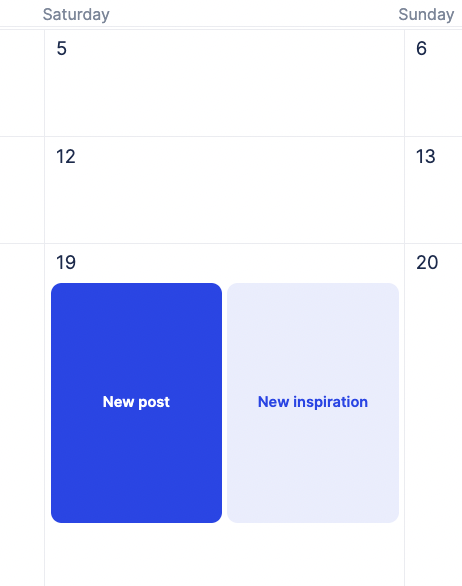
Now you’re creating your Instagram post. Here’s what you can do here:

Once all of the creative elements are added, you can proceed to scheduling details. Choose a time and date for your Instagram post to go live.
You might want to preview your post before you publish it. This is the option that native Instagram publishing does not offer. Once you click “Save”, you can preview how your post will look on desktop and mobile.
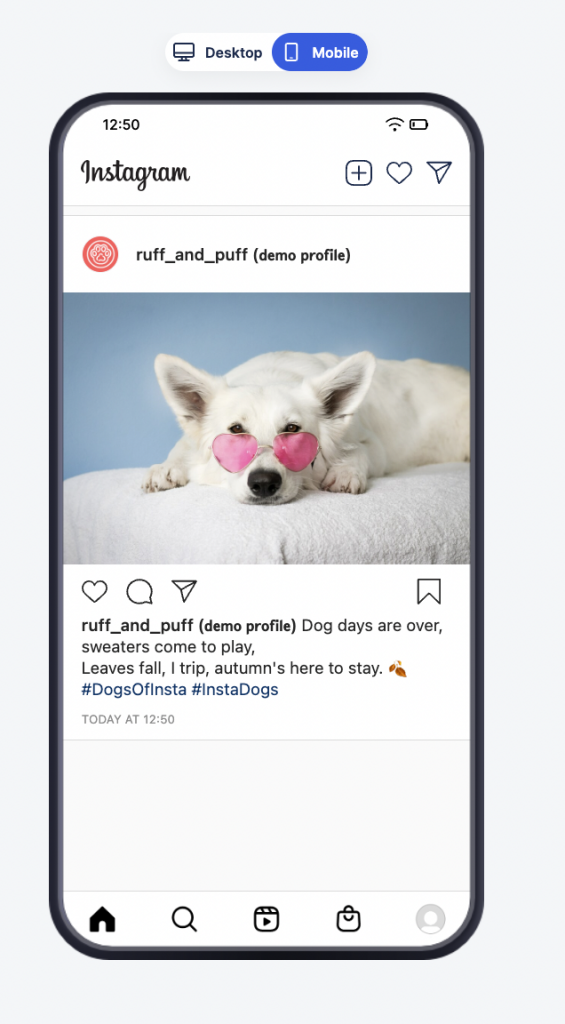
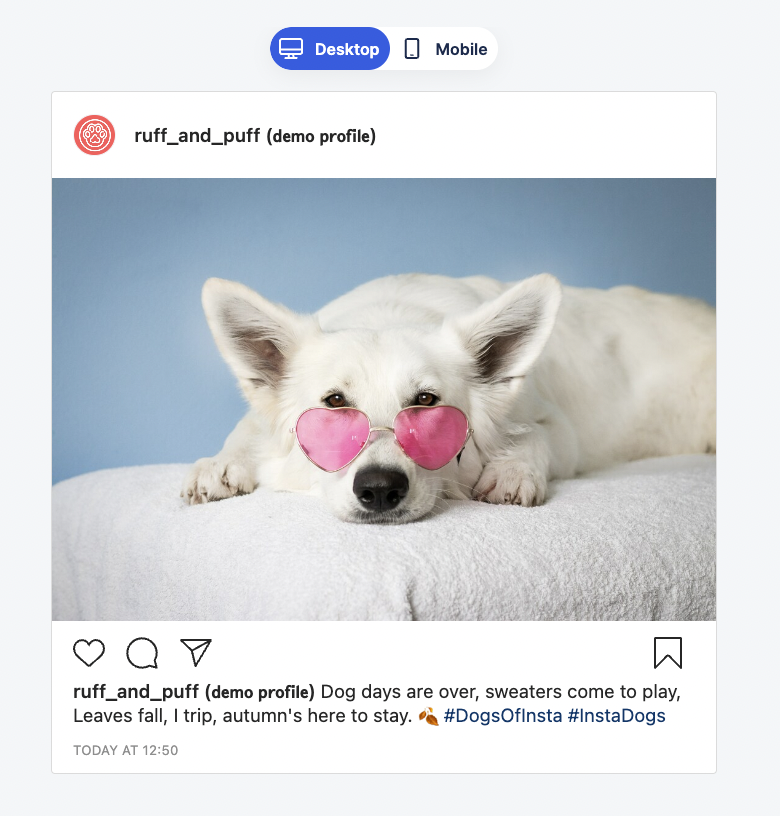
Chances are you like how your post looks on its own, but you’re not a fan of how it’s grouped on your Instagram feed with other scheduled posts.
The Grid view option allows you to not only check the order of your posts going live, but also change the order with drag-and-drop. You can see how scheduled posts will look next to each other once they’re published. Scheduling date will change automatically – you won’t need to manually adjust it.
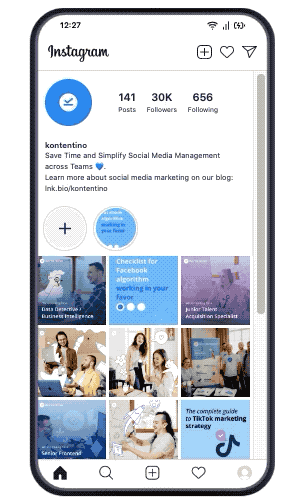
You might want to send the post for internal or client approval at this point.
Now, you can proceed to the actual scheduling.

That’s not the end, though! Besides native, regular Instagram posts, you can also post Reels and schedule Instagram Stories. Kontentino is a one-stop shop for everything.
For agencies, marketers, and brands managing social media profiles, Kontentino offers a wealth of benefits:
Kontentino is one of the best Instagram scheduling tools to post content on auto-publish mode. If you want to know not only how to schedule Instagram posts, but also how to do it efficiently – Kontentino is your answer.
Since Instagram is a Meta product, you would expect the Meta Creator Studio/Meta Business Suite (formerly Facebook Creator Studio) to offer an amazing scheduling experience.
Then… you’d be proven wrong.
It’s rather limited.
You can:

Reels and Stories must be scheduled in a separate view. To schedule an Instagram Story, need to go back to the Planner option in Facebook Creator Studio and choose “Schedule Story”. Reels are no different, making Creator Studio scheduling unnecessarily lengthy.
You are given a preview of your Instagram account grid in Meta Business Suite, but you cannot drag and drop your posts like in Kontentino. You cannot schedule social media posts in bulk either.
In Creator Studio, approval options known from Instagram scheduler tools are not available. The collaboration features are nonexistent as well. The Facebook Creator Studio is not where you should work on your content plans – only when you have some concrete plans and posts, you can move and schedule post creatives here.
Meta Creator Studio, as its name implies, only works with Meta products – Facebook and Instagram. Repurposing content on other platforms requires using third-party tools or manually creating social media posts. Although it might be okay to do it for one or two posts, you may not want to schedule social media posts this way.
For some time now, Instagram has allowed for direct publishing in the app. It’s very limited (as you’ll see below), but it’s possible, so here is our guide on how to schedule your Instagram posts with a mobile device:
Then, you’re shown a screen like below that allows you to add all the details about your post.
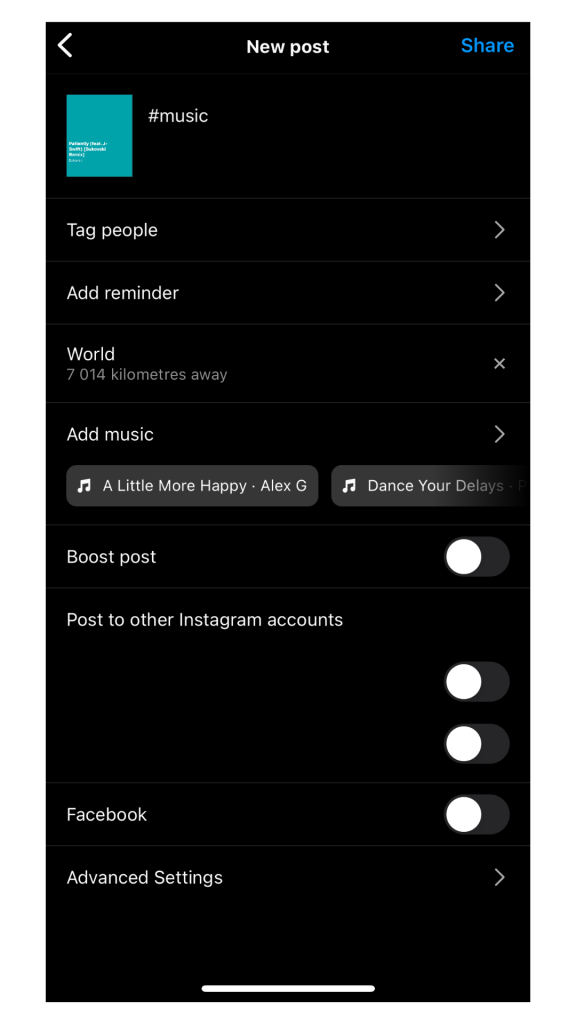
When done, tap Advanced Settings to proceed with Instagram scheduling. There are a lot of options there, with the first being “Schedule this post”.
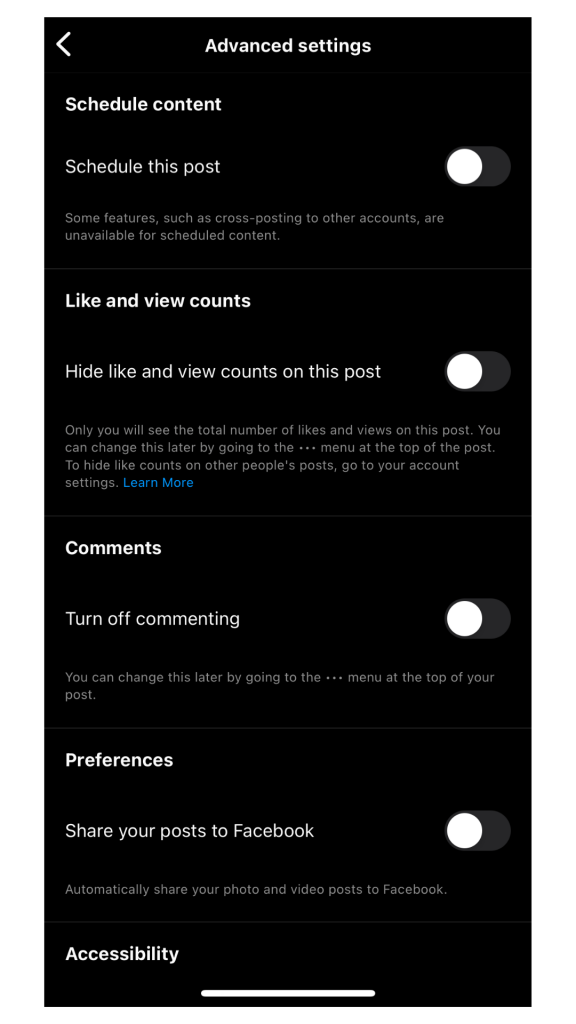
When you toggle it, you’ll see a screen below where you can set a publication date and time. Set time and tap Schedule in the main post view.
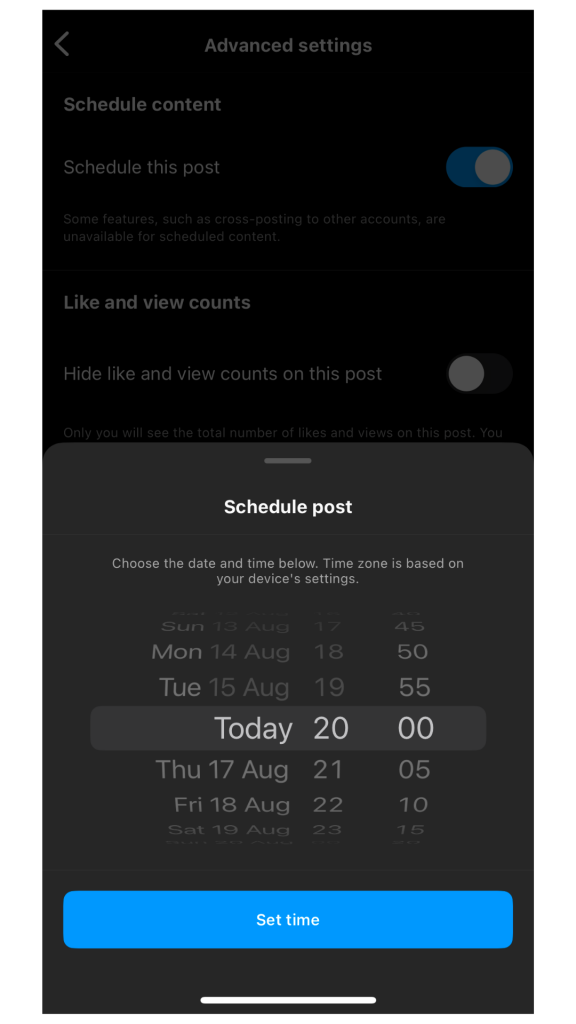
And that’s it. The process is straightforward, but there are no collaborative features, extra options, or even previews of your scheduled Instagram posts. No first comment scheduling, no approval options, no cross-posting.
It’s not a fully functional Instagram scheduler, and can’t power up your Instagram scheduling as much as third-party apps.
It’s not enough to just schedule Instagram posts – you should also check when and how often to schedule them for the best results.
How to do it?
Start scheduling Instagram posts when they have a chance to be seen. There’s no point in posting at times when nobody is even going to see your content, is there? Always consider checking the best time to post.
Consider the fact that some people tend to use Instagram more often during their lunch times, while others hit it up at night. This is especially important if you’re trying to boost engagement and target a specific audience.
For example, parents may check Instagram most often early in the morning, or after they’ve put their kids to sleep. Schedule Instagram posts ahead when they can get the highest visibility.
Speaking of frequency, how often should you post on Instagram? It’s a common question, but there are no definitive answers.
Too much content will overwhelm your audience and push them away from following you in the first place. Too little content, though, will make your profile virtually disappear from their feeds. It’s all about finding the sweet spot for Instagram algorithm. Post consistently, update your content calendar regularly, and don’t be afraid to publish automatically on your Instagram page!
Test how often is too much or too little by checking out the engagement rates of your scheduled Instagram posts. Analyzing your current performance will show you the best way to schedule Instagram posts.
There’s no one-size-fits-all, perfect content calendar, so you should adjust your posting times and frequency to fit the needs of your audience.
There are lots of best practices when it comes to planning your Instagram content in advance. In general, you should always look at the big picture, but be flexible enough to adapt if necessary.
Planning in advance is great, but you should also double-check your content before it goes live. The world can change in just a few minutes, and that means you should update your posts if required.
You should always have Instagram posts planned in advance, but you also need to keep all of the necessary assets available for publishing on-the-go.
First of all, this means that you shouldn’t only plan the content for your next few IG posts – think about what visual assets are to be included and be sure they’re ready before hitting “Schedule”. Here’s what you should take care of in your Instagram marketing strategy:
Check our Instagram Laundry List for more guidelines.
A big part of planning your Instagram posts is making sure that they’re displayed in a neat and appealing way on your Instagram account.
Before you start scheduling content, it’s always better to plan the Instagram feed ahead of time. This means deciding on what order you want to display your Instagram feed posts and writing down all of the relevant information for each one.
You can do this on a separate Instagram grid planner or simply leave some space for it in your Instagram scheduling tools. Since Kontentino allows you to preview your Instagram grid before your posts go live, you can shuffle and rearrange posts for the best effect before publishing on your Instagram business profile.
When you’re scheduling Instagram posts, another important step is to consider how your team will approve or reject your scheduled content.
Depending on the size and structure of your organization, this might be a process that needs to go up several tiers for approval. After all, it’s not just about one employee approving their own work. We recommend making sure that your team’s approval process is as clear as possible and provides enough time for each stage.
You should also think about the trigger that will initiate the social post workflow, which might be a person, an event, or something else.
You can set up the entire approval process with Kontentino to make it transparent and crystal clear for everyone involved – your business partners, teams, and clients.
Scheduling Instagram posts can be tricky, but it doesn’t have to be.
There are several social media tools and practices that you can use to schedule posts on Instagram, and we believe that smart Instagram automation will certainly help you with the task of scheduling your Instagram posts.
Best Instagram scheduling posts come with more features that make scheduling posts a pleasure. Try Kontentino for free and see for yourself how it can change your Instagram scheduling.