12 LinkedIn Scheduling Tools for 2024
Tired of the LinkedIn posting hustle? You’re not the only one. Many social media managers struggle with consistent and regular LinkedIn communication. Since LinkedIn isn’t just about LinkedIn company pages,...
Creating, planning and approving quality social media content is a challenging and complicated process. That is why Kontentino includes small little features making this process more joyful and fun. Here are the 4 features our users love the most.
Rescheduling posts is a very common thing while planning social media content. Well, you can do it conveniently by using drag and drop. Do you want to copy a particular post? Then drag and drop it holding command/control key. If you create similar posts to all your social media accounts (channels) just drag and drop it to the left panel and copy or move the post to another content plan. So much time and nerves just have been saved.
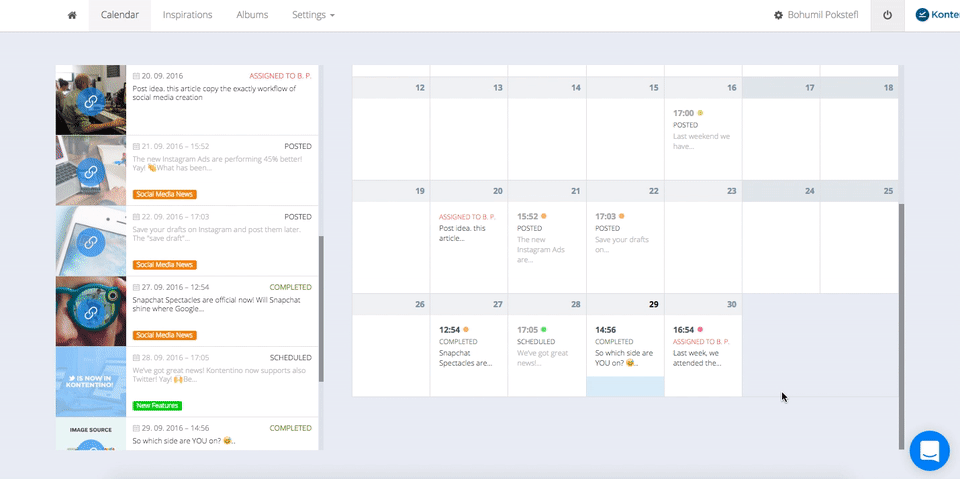
Does your brand strategy incorporate logos or branded frames into the image posts? Do not bother your graphic designer with small silly tasks. Just add image templates to your account and every time you need to add a logo or frame into the image, do it yourself.
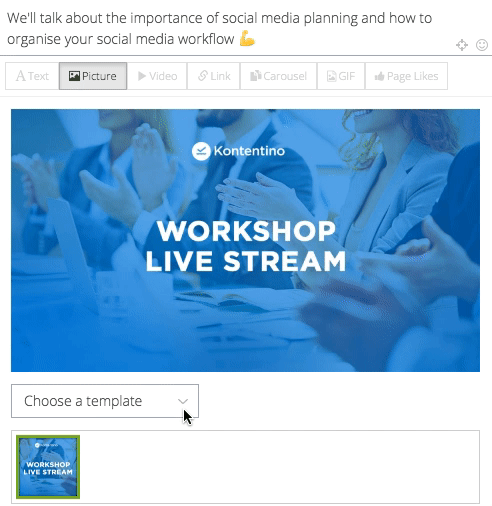
Do you always keep your social media content balanced? Haven’t you published too many hard sell posts recently? Use tags to control your content balance in advance. Labeling your posts with customized tags gives you a nice percentage overview of what types of content are being planned on your social media pages.
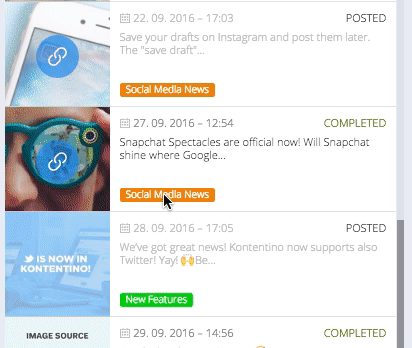
Many brands have strict strategy guidelines which need to be followed. Using post requirements checkboxes will remind you to add a responsible message, UTM tags to link posts or Logo to images. Create your own post requirements based on your strategy and make sure that no piece of content will go published without meeting your set of criteria.
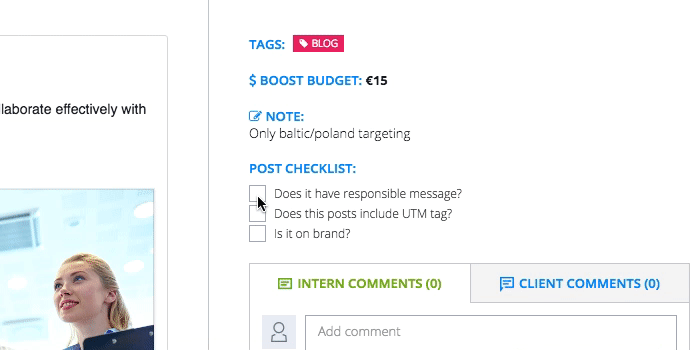
What is your favorite feature? Write a comment below!