12 LinkedIn Scheduling Tools for 2024
Tired of the LinkedIn posting hustle? You’re not the only one. Many social media managers struggle with consistent and regular LinkedIn communication. Since LinkedIn isn’t just about LinkedIn company pages,...
With almost 3 billion monthly active users, Facebook dominates the market and continues to grow. Therefore, it’s not surprising that businesses are looking for new ways to use this social media platform for advertising.
By using a scheduling tool on their page, marketers can avoid the headache of having to manually post throughout the day and thus save themselves time that can be spent doing more productive things.
This blog post will teach you how to schedule posts on your Facebook page.
Post scheduling on Facebook allows you to queue up posts and have them published automatically at a later date. This can be helpful for businesses that wish to maintain consistent publishing schedules or do not have time to post updates manually every day. Additionally, it may be useful for posting multiple posts on one or many Facebook pages at the same time.
Posts cannot be scheduled on a private profile, only on a page. This is because Facebook does not want businesses to use personal profiles to advertise their products or services. The purpose of a Facebook page is to serve as a marketing tool for businesses and organizations.
You can use the following methods:
What to choose?
In this point, we will discuss the first two options, which are fairly similar to one another.
But there are a number of reasons why you may be interested in the third method as well, so hang on for that too.
In the past, it was pretty straightforward to schedule posts from the Facebook page without involving other internal tools. Now, one must use Creator Studio in order to do so. To access Creator Studio, either click on this link or visit the post creation view on your Facebook page and then on Create Post in Creator Studio.

You will then be redirected to Creator Studio to prepare your post. You can add copy and creatives here, set up tags and locations, as well as include add-ons like Feeling/Activity or Boost. Once you have finished, click on the small arrow next to “Publish” to access “Schedule”. Then, select the date and time, click “Save”, and the “Publish” button will turn into a “Schedule Post” button. Simple as that, huh?
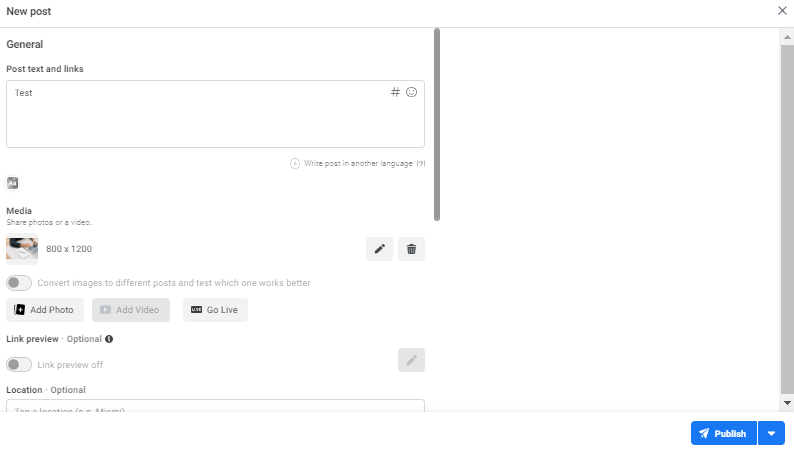
Not quite. Even though this appears to be a fairly simple process, imagine replicating it with many posts at once. Also, Creator Studio lacks preview and collaboration features, making it insufficient for many social media managers.
Click on the blue button at the bottom of the screen when you are in the Business Suite (on your mobile device).

You will be moved to the post creation page. Here you can add photos and videos, set a location, and add feelings or activities – pretty much the same options as Creator Studio. All that remains is to schedule the post on your page.

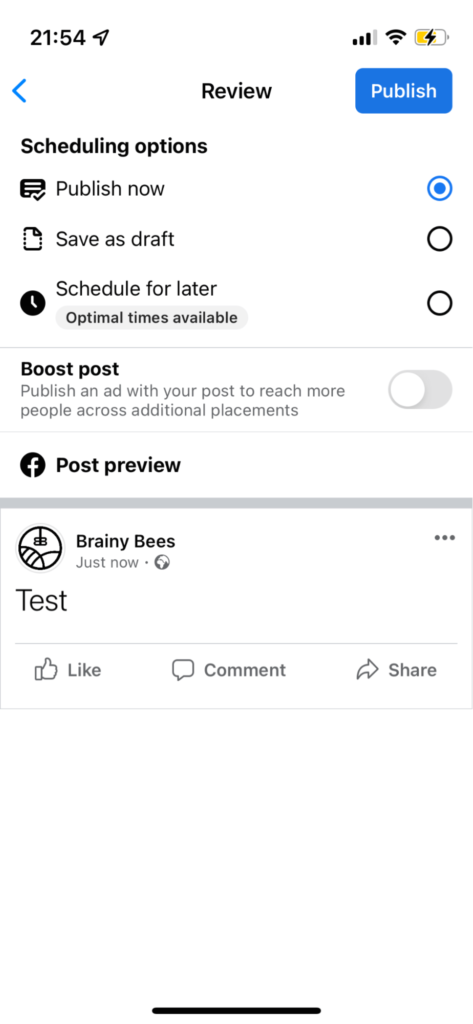
This may seem straightforward and simple, but there are many disadvantages. Firstly, you are limited to just a few types of posts that you can schedule. What’s more, you can’t interact with your team there or use any pre-uploaded assets.
It is possible to schedule one or two posts on the go, but to schedule more would simply be frustrating and time consuming.
Is there anything you can do, fellow social media managers? It seems that your best strategy might be to use social media management tools.
Using social media management software like Kontentino, you can create, plan, and schedule your social media posts in bulk with no hassle. The only thing you have to do is to create a content calendar for your profile, add a new post, fill in the details like the date, time, and copy, and you’re ready to go!
As a result, you can plan or post multiple posts in just a few clicks, and have a better overview of your social media strategy.
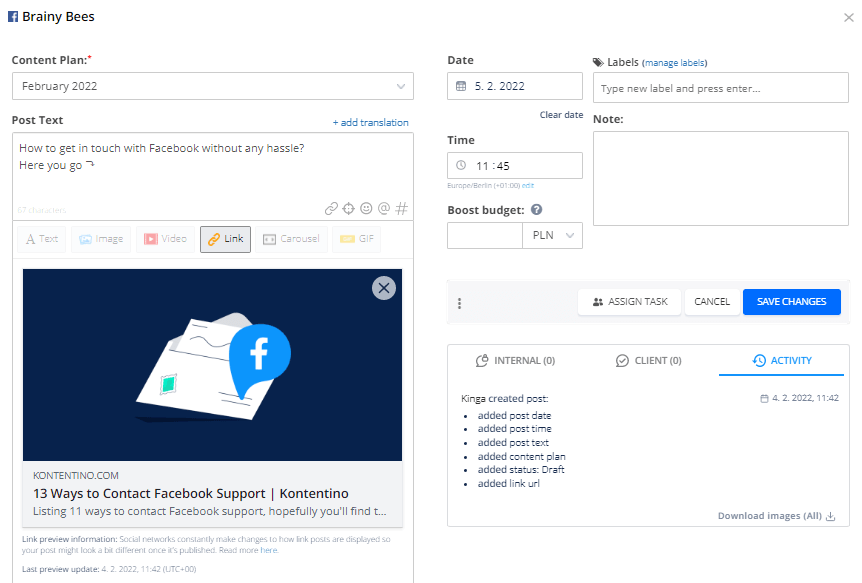
A major advantage of third-party tools is that they enable you to schedule all of your posts at once. Once you set up a queue, creating and publishing content becomes painless because you don’t have to do anything manually.
Moreover, you can cut down on time needed for scheduling by not having to log into each profile or page separately, making this especially useful for those who manage multiple pages or profiles. Scheduling posts across multiple accounts at once can save a lot of operational effort every single day.
What’s another benefit? It is possible to upload content in advance using third-party tools, which may prove useful if you want to publish posts at times when you will be unavailable.
For example, your assets can be uploaded and stored in albums in Kontentino’s Media Library and accessed at any time.
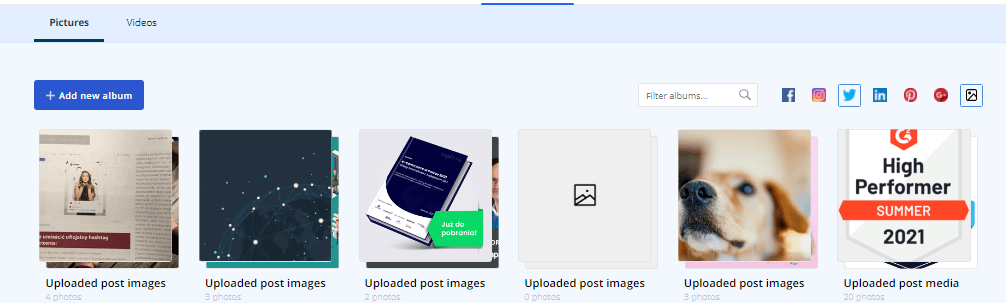
In Creator Studio, you can only access files that you have previously uploaded as part of existing posts under “File Management”. You can’t upload other assets in advance using only native Facebook tools.
In Creator Studio or Business Suite, you have very little control over how posts are arranged in an editorial calendar. Imagine, for example, that you’d like to post five times a day between two different pages, but there are also certain days during which you shouldn’t post at all on a specific social media platform.
Third-party tools may be your best bet if this describes your situation. Using social media management tools, you can view an editorial calendar and schedule Facebook posts with a lot of flexibility. Your posts can easily be drafted and duplicated ahead of time, which is very helpful if you want to make sure your content is published regularly.
If anything goes awry, you can easily rearrange your posts. If you see a gap in your editorial calendar, you can easily find a patch for it. Briefly put, no matter what happens, you can react on a large scale, on many profiles, with many posts.
One of the biggest advantages of using a social media management tool is that, thanks to it, you don’t have to be on Facebook to schedule posts. That can be done from a single dashboard without having to switch from one Facebook page to another or waste time repeating the process.
Additionally, it is great for reducing distractions. There is always something to check on Facebook that may keep you from your work. You can focus fully on your task, which is scheduling Facebook posts if you use a social media management tool like Kontentino. Simply connect all of your pages once and you’re done.
One of the great benefits of social media management tools is that they allow you to easily collaborate with your clients or colleagues. They are able to review and approve posts from a single dashboard before they go live, which can save everyone time and hassle.
With Creator Studio and Business Suite, this is not possible. In both ecosystems, approvals are required beforehand and all content is created outside of Facebook. Neither of them is therefore the best option for managing projects, revising at several levels, and actually working together.
Kontentino is a one-stop-shop for your social media management.
As a scheduler, it is excellent, but it sports additional features for teams as well as client collaboration.
It is especially important to have seamless collaboration across all sectors in the management of social media if you are responsible for multiple Facebook pages, posts, or companies.
All under one roof.
Neither Business Suite nor Creator Studio allow you to preview your posts in detail. This can lead to many errors and misunderstandings.
Your posts can be previewed before they are posted to Facebook if you schedule them through a social media management tool. Any adjustments, typos, comments, or changes can all be applied in real time. You can also view how your posts will look on different devices, which is incredibly helpful for social media managers and can save them a huge amount of time.
We are talking about Facebook in this blog post, but there are several other social media sites that you might want to follow on a daily basis. You can schedule posts to Facebook using its native features, but if you want to replicate these efforts on LinkedIn or Twitter then you will need to repeat the process directly on those platforms.
It would be very challenging and time-consuming to do that with dozens of posts every week. With tools like Kontentino, all you need to do is duplicate your content as a draft (so you can still adjust it, e.g. add hashtags) or a scheduled post straight away.
You could write a book about Facebook customer service. In fact, we practically did when we covered more than 10 ways to contact Facebook support.
With millions of customers, the platform’s support staff most likely deal with troubleshooting Creator Studio and Business Suite every day. If you encounter a problem using these native tools, you will have to wait in line for your turn.
In contrast, many social media management tools have customer support teams that are available to help you within minutes. Here, it’s clear who’s the winner.
Posting on Facebook is pretty straightforward, no matter what option you choose.
However, you should remember a few things before publishing your posts:
It’s important to schedule Facebook posts at the ideal time for your audience. Depending on the type of content you post and the preferences of your page’s followers, this may differ
Even though there are some theories about what is the best time to post on Facebook, it’s best to analyze the performance of each of your own pages. Using this type of analysis, you ought to be able to see when your audience is most active and act to capitalize on that knowledge.
You should use a range of formats when publishing content on Facebook. This will help keep your audience engaged and prevent them from getting bored with your posts.
Even though you probably already schedule photos and videos, you might want to experiment with even more formats. For instance, consider creating link posts or carousels. You would ordinarily have to do this with Ads Manager, yet Kontentino allows you to schedule such posts directly.
You should also add calls-to-action (CTAs) to your Facebook posts when scheduling them. The message will vary for every post, and really depends on what your goal is. Generally speaking though, it is best practice to ask your audience directly for what you want them to do.
CTAs are mistakenly thought of as buttons by many marketers. Nothing could be further from the truth. An effective CTA can be just a few words in your post, such as:
and so on. Let your audience know what you would like them to do after they read your Facebook posts.
It is important to keep in mind that Facebook posts are only successful if your audience engages with them. Replying to comments and questions, as well as liking and sharing other users’ content, is part of this process and just one of the way how to increase your Facebook engagement.
The scheduling of Facebook posts is essential to your social media marketing, but it should only complement and not replace real interactions.
Consider using a social media management tool that allows you to reply to comments and messages from one dashboard if you lack the time (or will) to do so manually.
Find the sweet spot between when your audience wants to see your posts and when you can best manage them. For instance, you may want to avoid scheduling posts for the weekend. How come? If you post on Saturday morning, you should be prepared for some reactions, comments, and messages to appear over the weekend as well. As a result, you should be available to answer them, since the following Monday would be too late to start with community management. You might want to pass on this idea if you can’t or don’t want to be online on Saturdays and you don’t have a team to do it for you. To make sure your posts are getting seen by as many people as possible, read our guide on how the Facebook algorithm works.
In 2022, you can schedule Facebook posts in a variety of ways. When you work solo on just single posts and do not need to go through multiple approval rounds, Facebook’s native tools may come in handy. Third-party tools will be your friends if you work in a team, need approval from clients on your posts, and/or want more features that facilitate social media management.
Among these tools is Kontentino, and we’re inviting you now to give it a try.